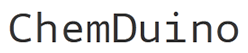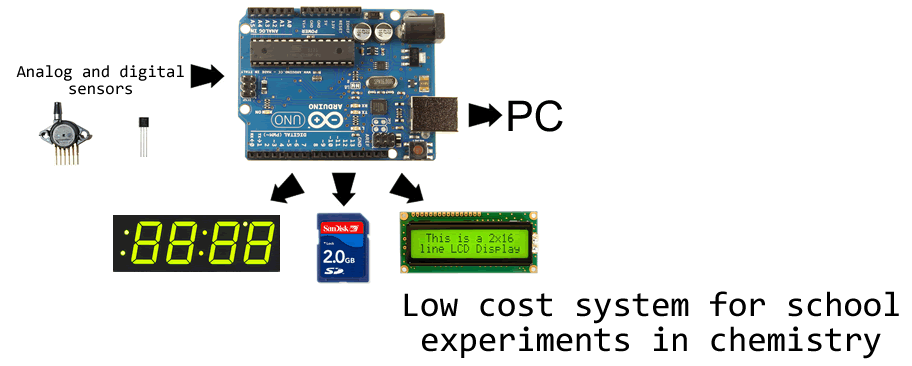How to?
Because the price is of the utmost importance for classroom experimentation, we use clone of older Arduino board called Duemilanove, which is absolutly adequate for all described purposes and can be bought for $10-12 on eBay.
You also need Arduino Development Enviroment, which can be downloaded here (97 MB, ZIP). Archive includes all necessary libraries, so you don't have to search them and install them manually.
After unzipping the contents of the archive you can ran the "arduino.exe" application. There you can open one of the source codes downloaded from this page (or from any other :-).
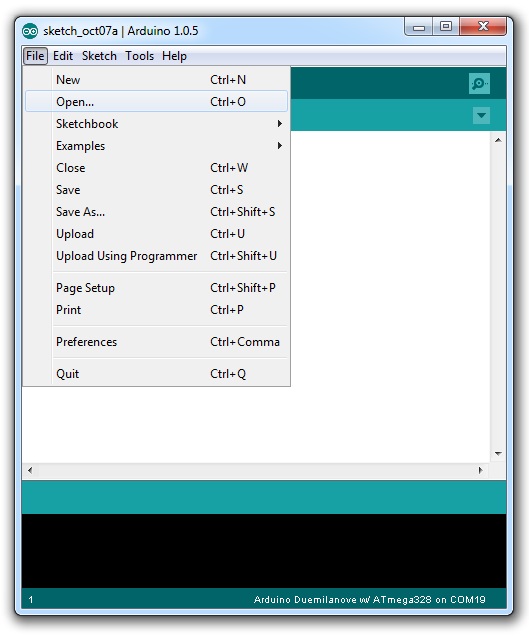
You have to choose what Arduino board are you using...
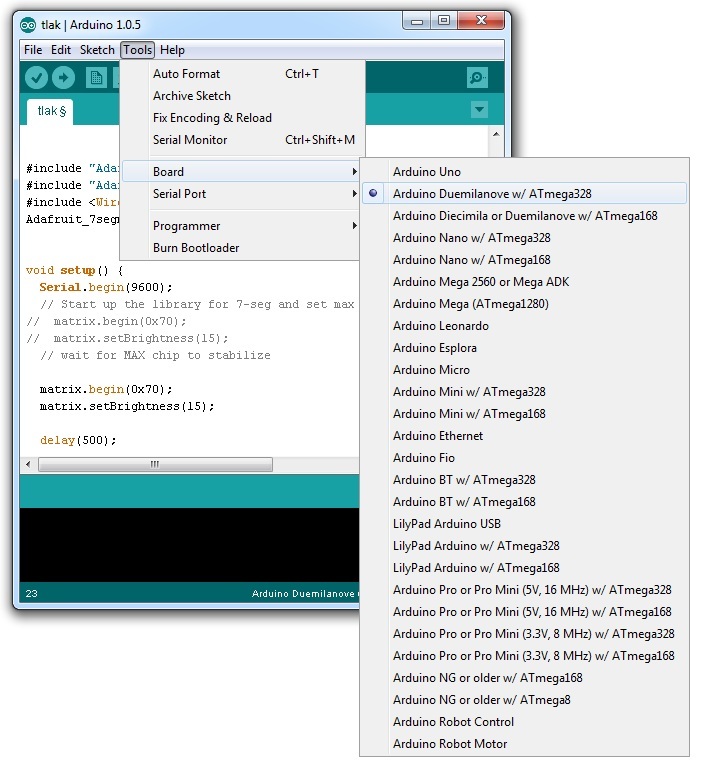
...and on which com-port is it connected (after first connection of Arduino board to USB port the drivers for emulatin com-port via USB are installed and new com-port appears in system).
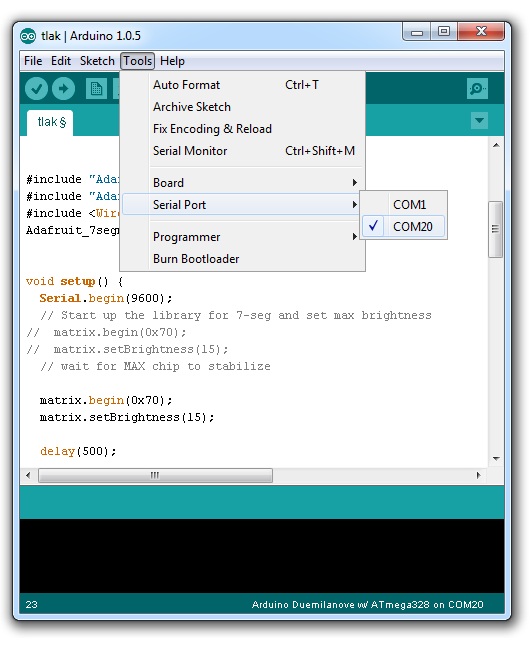
Then you can upload the code to Arduino board with "Upload" button (seccond in the button row, it then turns yellow):
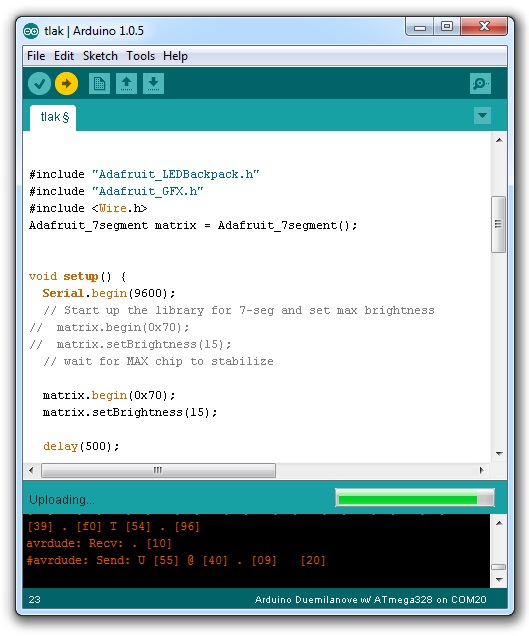
If the code sends data to the PC, you can view it with Serial monitor:
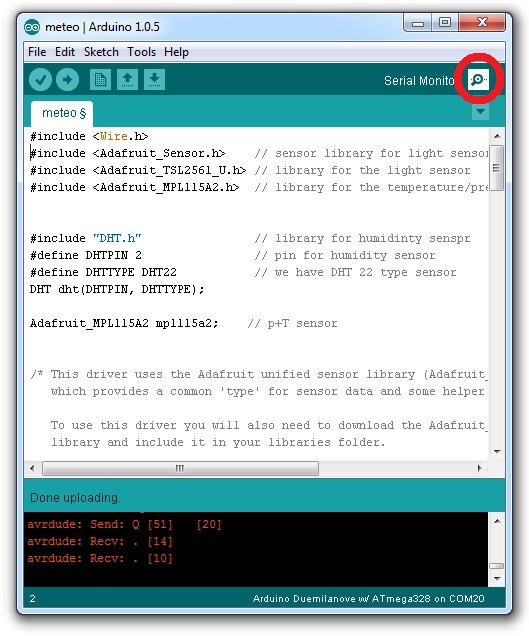
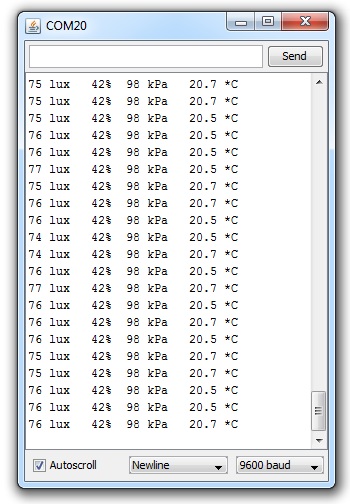
And this is pretty much all. For further information please see for example this or this tutorial.