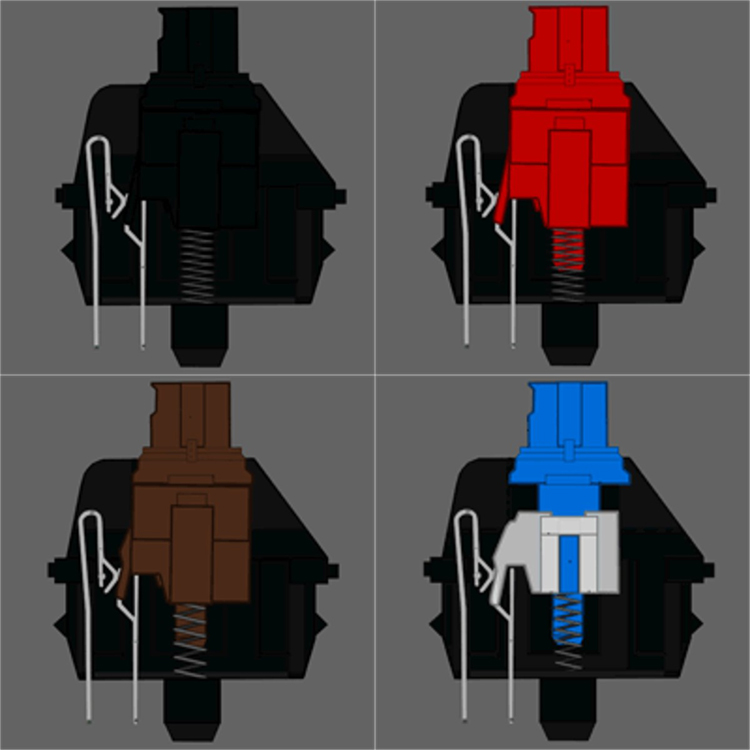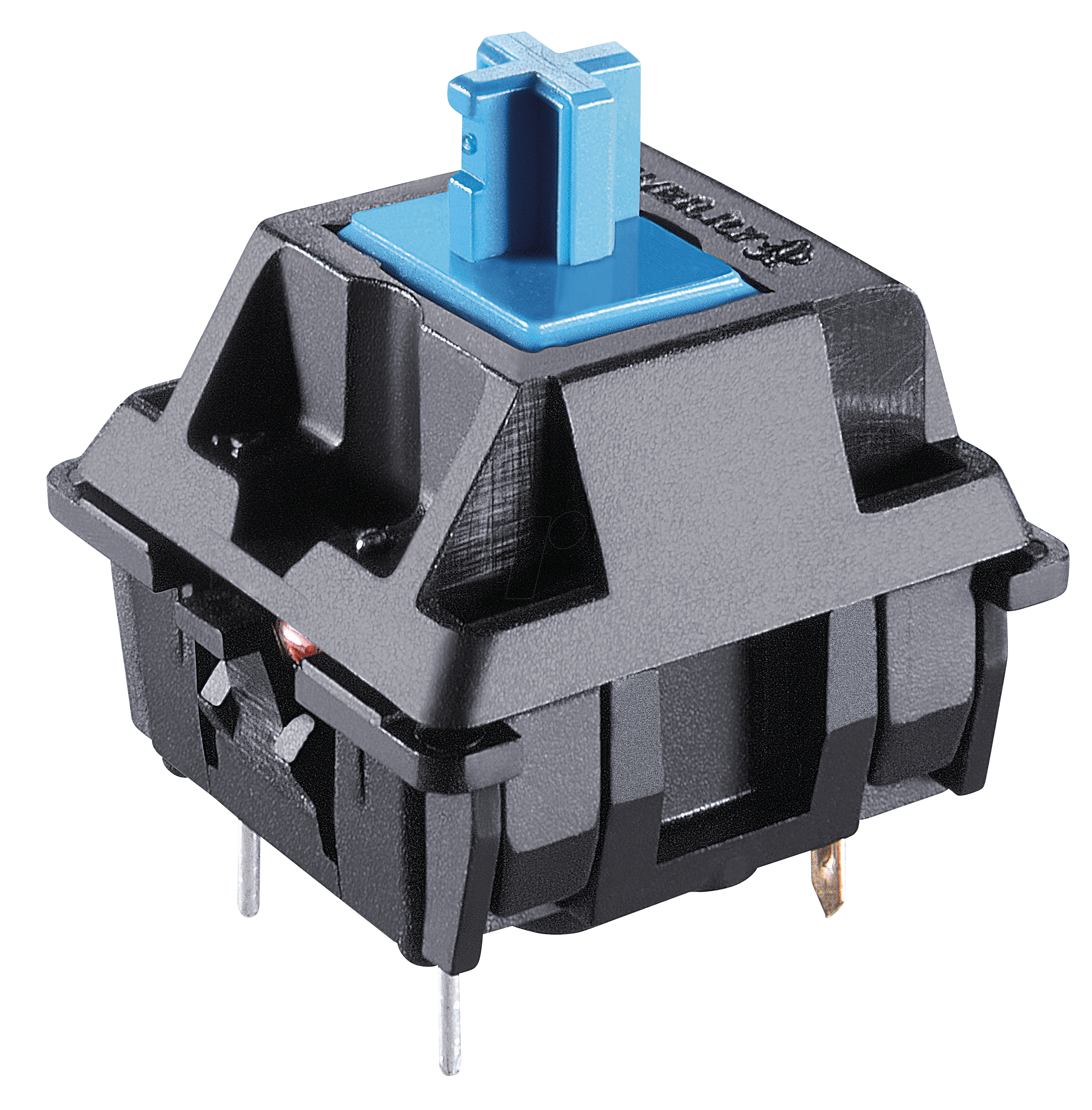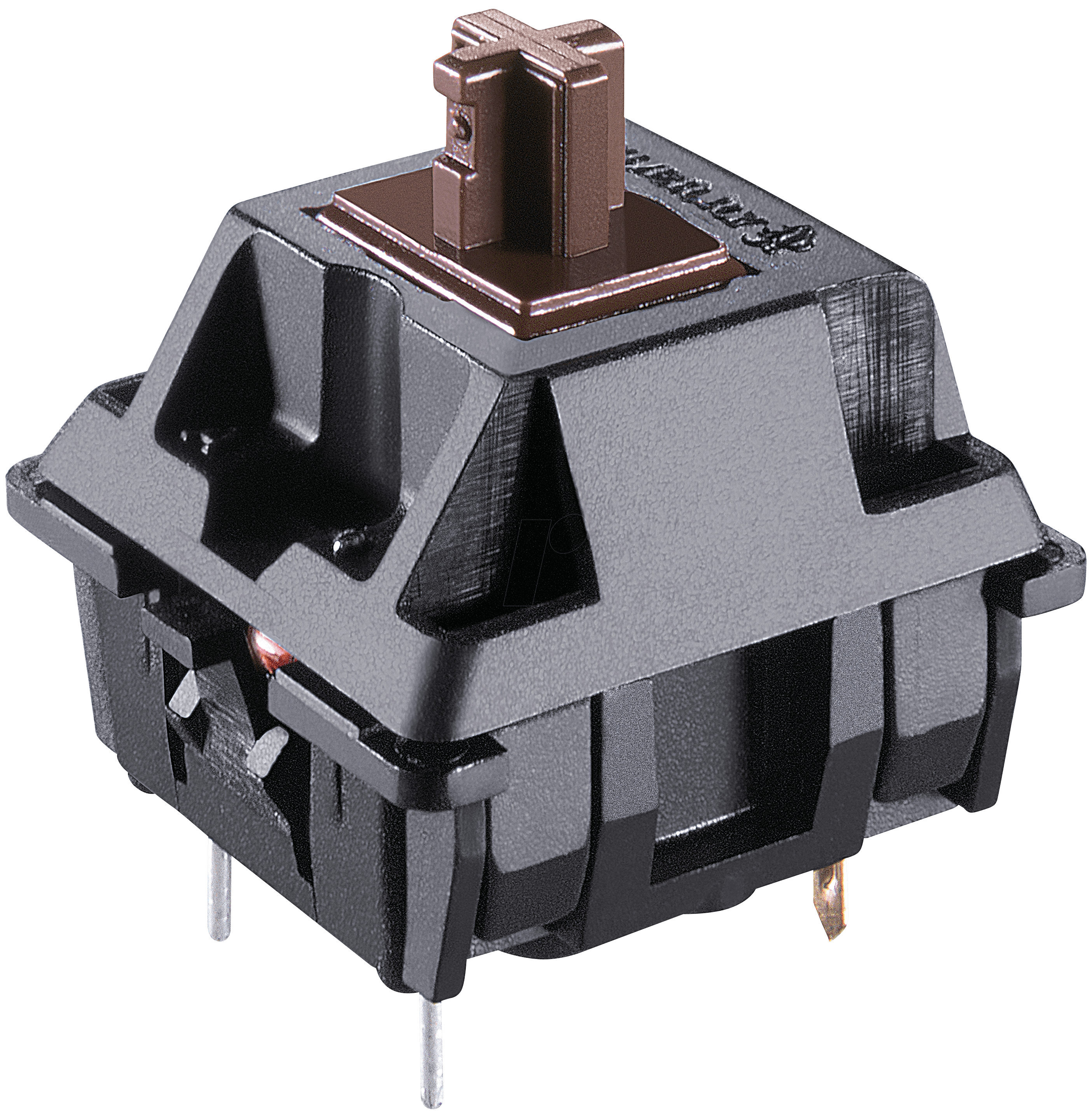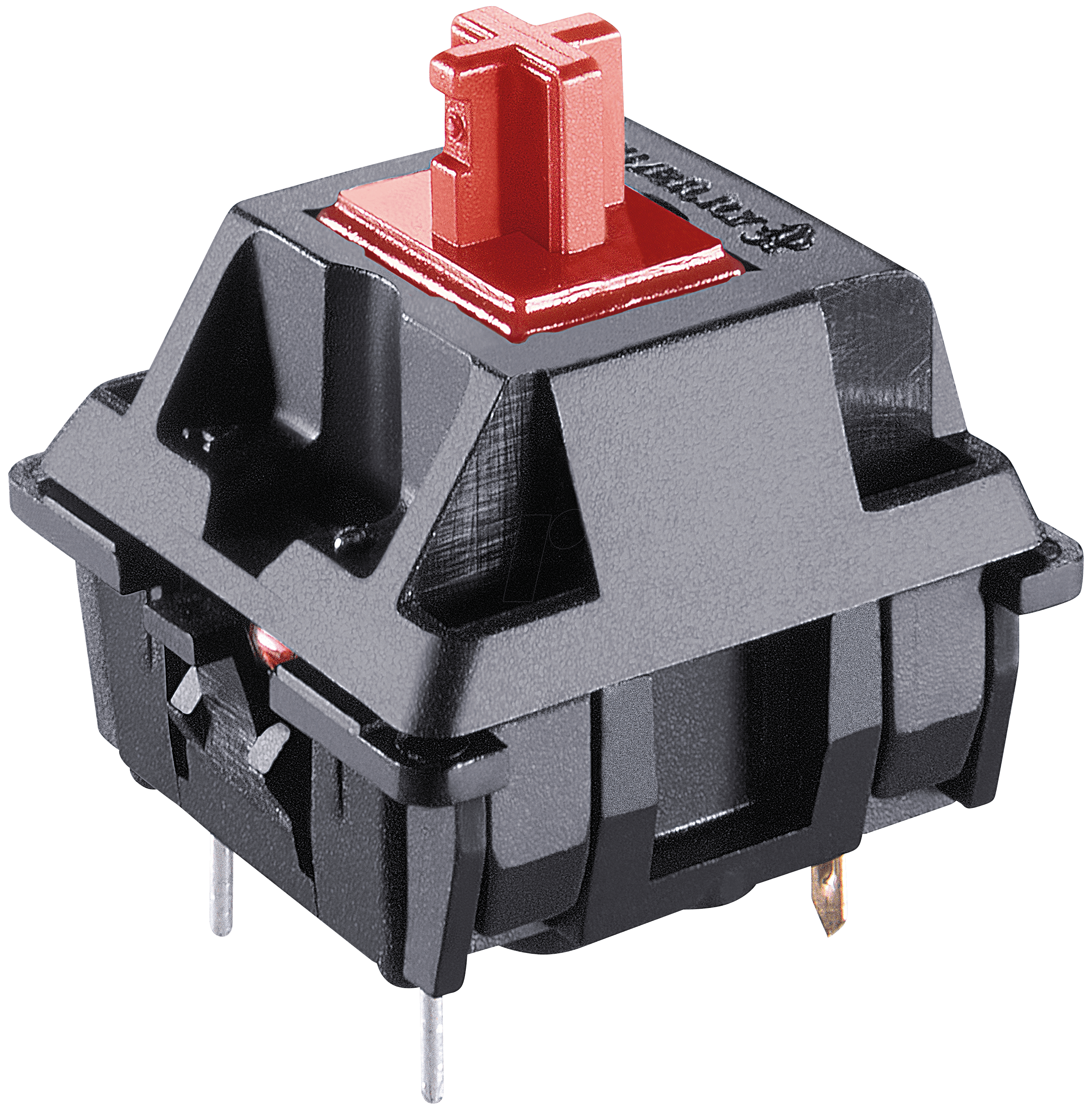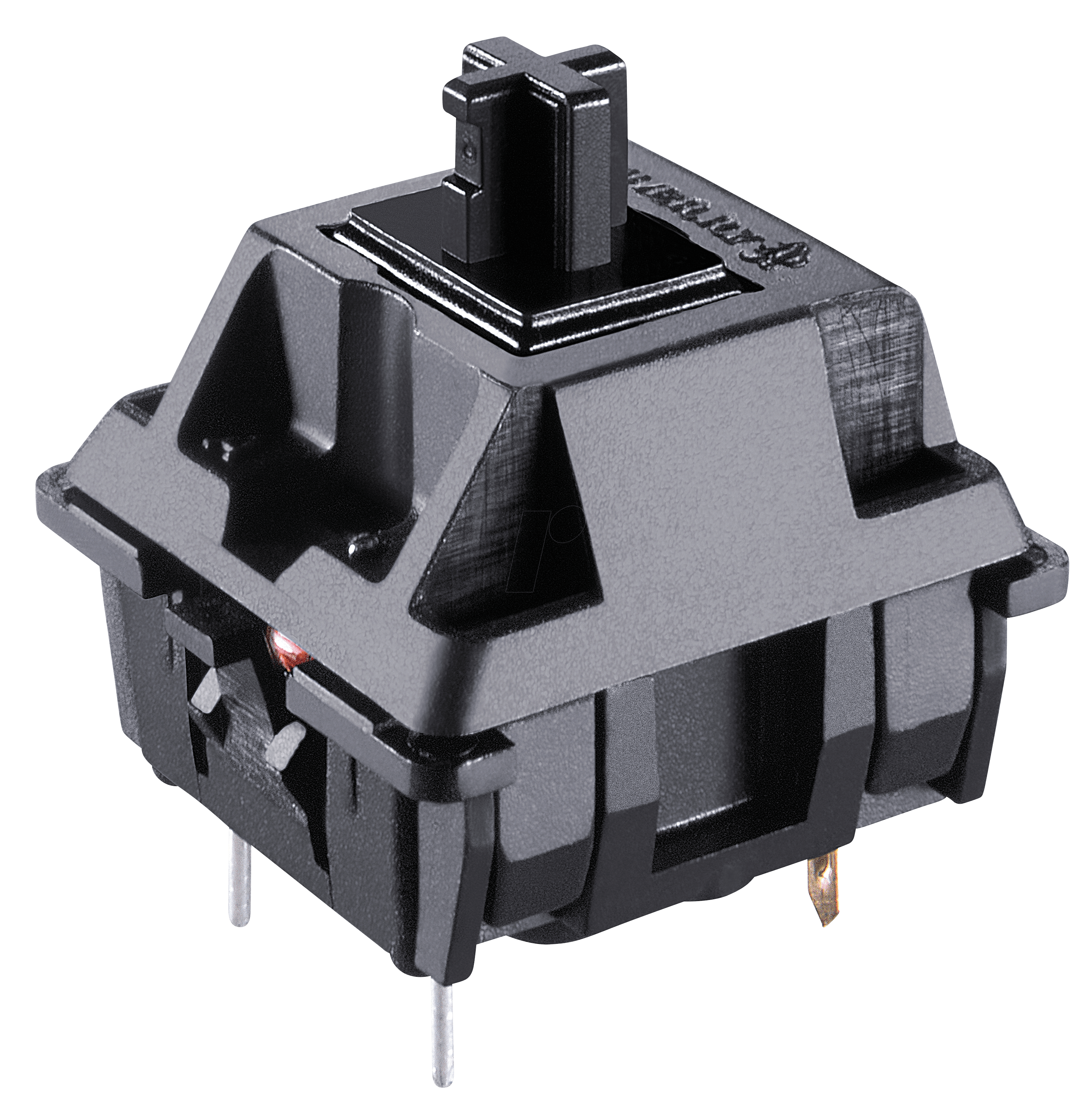Key switches
Each key on a mechanical keyboard hides an actual physical switch under it, unlike the squishy rubber membrane you'd find on most keyboards. Typing on these mechanical switches is a very different experience from typing on regular ones. The keys have more travel, and are much more tactile; you don't have to press the keys all the way down to get them to register, which makes typing easier on the fingers; and of course, mechanical keyboards have their own unique sound. They sound like a keyboard. When buying one of our keyboards, you get to choose from many different keyswitch types. When choosing your switches, there are several things you should consider. For example how much noise do you want your keyboard to make? Do you want a clicky switch or a non-clicky switch? Or do you prefer a smoother typing experience, or do you want to feel a slight bump when the key is actuated? Do you want a linear ("no bump") or a tactile switch? The best way to figure out is either try different key switches somewhere, or be here and read this fantastic guide! We will break up here 4 basic key switches from manufacturer Cherry MX. Keep in mind that there are plenty of different key switches that aren't even from Cherry MX, but since these are most common and are best to start with, let's talk about them.